TEAMS
THE SQUADS WHO REPRESENT US






UPCOMING MATCHES
Oct 25th – AES vs coL – CS:GO
Oct 25th – AES vs coL – CS:GO
Oct 25th – AES vs coL – CS:GO
Oct 25th – AES vs coL – CS:GO
Oct 25th – AES vs coL – CS:GO
Oct 25th – AES vs coL – CS:GO
Oct 25th – AES vs coL – CS:GO
Oct 25th – AES vs coL – CS:GO
Oct 25th – AES vs coL – CS:GO
Oct 25th – AES vs coL – CS:GO
Oct 25th – AES vs coL – CS:GO
AES: CSGO
PLAYER ROSTER
AVADAGAMER
CAPTAIN / CALLER
FUSION
AWP / SCOUT
CORE
RIFLER
BUILDERR
RIFLER
TIKKIT
SUPPORT
LUKKYLUKE
MANAGER
DOWNLOAD
By choosing us, we can guarantee you best service and quality! We offer free trial of our service. Sign in by pressing the button below.




Amazon Fire Stick Setup
The Amazon Fire Stick adds the power of streaming TV to any device that has a HDMI port. Download our app and start stream TV today!
1. On the Firestick Navigate to Settings then Device and Developer Options and make sure “ Apps from Unknown Sources” is turned on
2. Return to the Firestick Home Screen and Navigate to Apps then Categories and select Utilities.
3. Choose the “downloader and enter-
http://bit.ly/nsoplay into the address bar.
4. Download and Open and Install.
5. Launch SOPLAYER from your apps menu
6. Select Pin or Username and I.D.
7. Enter your device your credentials.
8. Your device should now be active. If you ha

